Introduction
Welcome to the world of virtual servers! Whether you are an experienced professional or just starting out, virtual servers offer an array of advantages over traditional physical servers. In this blog post, we’ll discuss the basics of creating and administering a virtual server. We’ll cover what a virtual server is, the advantages of using one, and the steps for setting up and managing one. By the end of this post, you’ll have a better understanding of the benefits of virtual servers and the necessary steps for setting up and managing one.
What is a Virtual Server?
A virtual server is a software-based server that, from the outside, behaves like a physical server. It can be configured to run many different operating systems, such as Linux, Windows, and FreeBSD, and can be used for a variety of purposes, such as hosting websites, storing data, and running applications.
Advantages of Using a Virtual Server
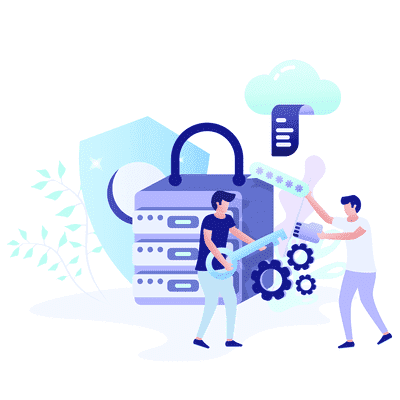
There are many advantages to using a virtual server instead of a physical server. First, virtual servers are much more cost efficient, as they can be hosted on a single physical server, eliminating the need for additional hardware, power, and cooling costs.
Second, they are much easier to deploy, as they can be created and configured in just a few minutes, compared to the days or weeks it could take to deploy a physical server.
Finally, virtual servers are much more secure, as they can be isolated from other virtual servers, making it difficult for malicious actors to compromise the server.
Steps for Setting Up a Virtual Server
Setting up a virtual server is a relatively straightforward process. The first step is to choose a virtualization platform, such as VMware, VirtualBox, or Hyper-V. Once you’ve chosen a platform, you’ll need to install the software, create a virtual machine, and configure the operating system.
Once the operating system is installed and configured, you can install any necessary software, such as web servers, databases, and application servers.
Steps for Administering a Virtual Server
Once a virtual server is set up, it needs to be administered in order to ensure it is running properly. The first step is to monitor the server’s performance and make sure it is running optimally. This includes regularly checking the CPU and memory usage, disk space, and network bandwidth. The next step is to ensure the server is secure, by implementing best practices such as patching and updating the server’s software, and configuring a firewall.
Finally, it’s important to regularly back up the server’s data, so it can be restored in the event of a system failure.
Conclusion
Virtual servers offer numerous advantages over physical servers, and can be set up and administered relatively easily. By following the steps outlined in this blog post, you can create and manage a virtual server with ease.
We hope this post has given you a better understanding of the benefits of virtual servers and the necessary steps for setting them up and administering them. Thanks for reading!
If you would like to read more articles on a similar topic, check out our Web Hosting & Servers category.


Comments are closed, but trackbacks and pingbacks are open.